Savvy frequent flyers know that having an arsenal of tools at their disposal when planning travel or while on the road is key to a stress-free experience. ExpertFlyer is a website that offers an array of tools and information that can help travel run smoothly, from finding available award seats to flight tracking and seat maps.
Here’s an overview of what you can expect when using ExpertFlyer and what’s available to those who purchase the full premium access version.
ExpertFlyer is a website with free, paid and premium paid subscriptions that allows travelers to search for frequent flyer award and upgrade space, determine how full flights are, track flight status and delays, review seat maps, and check visa and travel requirements for various destinations.
It can also help travelers to:
-
Check flight status, timetables and on-time information.
-
Review seat maps for all types of aircraft.
-
Create and save alerts for specific flights, seats, schedules or aircraft changes.
-
Save search queries for future use.
The site relies on global distribution systems (these are what travel advisors, websites like Google Flights and Kayak and airline reservations systems use) to provide data — although some airlines block ExpertFlyer from accessing it.
Finding availability for frequent flyer awards and upgrades
While ExpertFlyer doesn’t have access to every airline’s award space, it does show availability for awards and upgrades made available by that airline’s own award program. These same awards are not always made available to partner programs, but it is helpful to know in case you want to transfer points from other credit card or hotel loyalty programs.
Many elite status members receive upgrade certificates they can use, and while some airlines list upgrade availability on their website, ExpertFlyer can be used for those that don’t.
Currently, ExpertFlyer provides access to the following airlines for award and/or upgrade space. Note that some of these airlines display award space for one cabin only, like economy class.
How to search for award and upgrade availability on ExpertFlyer
Using the search engine is simple. Select the airline you want to search, your dates of travel and departure and destination airports. The drop down menu will show you the availability that the website can access for that carrier.
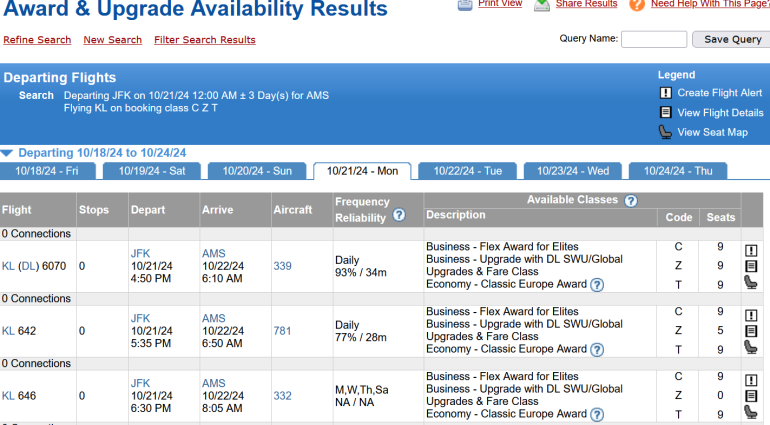
The results show availability for each selected category, with the ability to check multiple flight and date options. Armed with this information, you can then contact the airline directly to make an award booking or try to redeem miles online.
In the above example on a search for a KLM flight from New York-John F. Kennedy to Amsterdam, you can use Delta SkyMiles or Air France/KLM FlyingBlue points to book a business or economy award seat on these flights. You could also use a Delta Global Upgrade certificate on the first two options.
If the search comes up with no results, you can click the exclamation point icon to set an alert to notify you if space becomes available. Just remember that KLM (like other airlines) may make certain award space available to its members, but not to partner carriers. So you’ll want to check the frequent flyer program’s website to determine the exact cost in miles.
Understanding the nuances of each fare class code can be helpful, but often, clicking the small question mark symbol next to a code (like in the KLM example above) will help explain what that availability means.
If you want more details, there’s a fare class guide for many airlines on ExpertFlyer. The below example shows the class codes for different American Airlines fares. Other reference guides available on ExpertFlyer include codes for airports, airlines, meals and aircraft equipment.
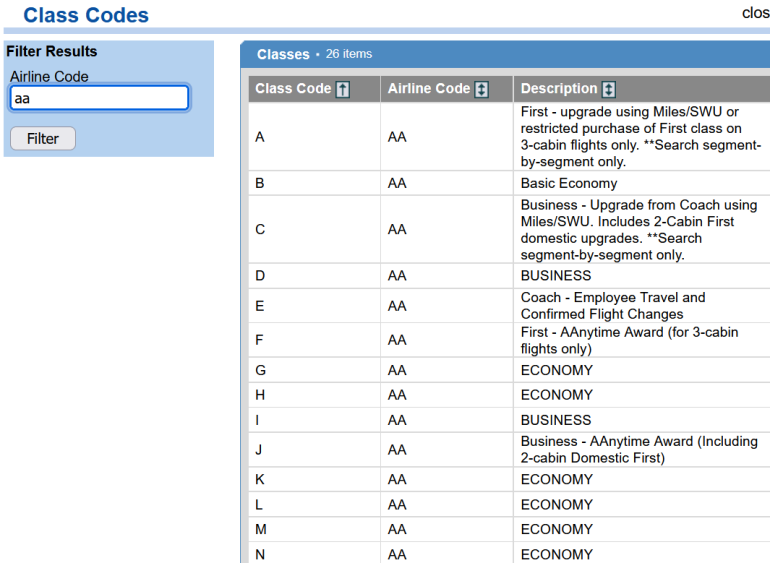
If you’re making a connection, you’ll want to consider how you search. Looking segment by segment may not reveal the same award or upgrade availability as searching from origin to destination point.
Each airline is different in this practice, which is referred to as “married segments.” For example, an award flight may be available from New York to Amsterdam and from Amsterdam to Madrid, but not from New York to Madrid (even on the same airlines).
If you want to see how full your flight is, the airline’s own seat map isn’t always a reliable resource. This is because not everyone selects seats in advance or wants to pay for one. Using ExpertFlyer can tell you if the flight is full or still has seats for sale.
You simply enter the flight information you are searching for (departure and arrival city plus flight date). The results will pull up all the flights on all airlines that appear in ExpertFlyer’s database, like the example below.
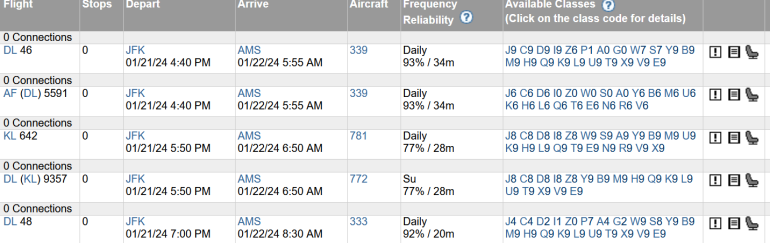
There are numerous fare buckets for each flight representing different fares and restrictions. If you see a zero after a fare type, this means it’s sold out. In the above example, a search for flights from New York-John F. Kennedy to Amsterdam shows the different fares for sale. Most fares are still available (translation: these flights are not completely full).
In the case of the last flight above (Delta 48), there are only four seats left in business class for sale (J refers to full-fare business class). If you see zeros across the board, the flight is full. It may even be oversold, and if you want to try and volunteer your seat for compensation, get to the gate early. You may get rewarded for changing to another flight.
This information can also be helpful if you have a delayed or canceled flight and want to search for availability on an alternative flight. Checking this information in real time can help immensely, especially if there are only a few seats left up for grabs.
If you’re looking to see which flights are available between a given city pair, from a particular airport or to a particular airport on any given day, ExpertFlyer can provide this information. You can also see how many flights operate between two city pairs on any day.
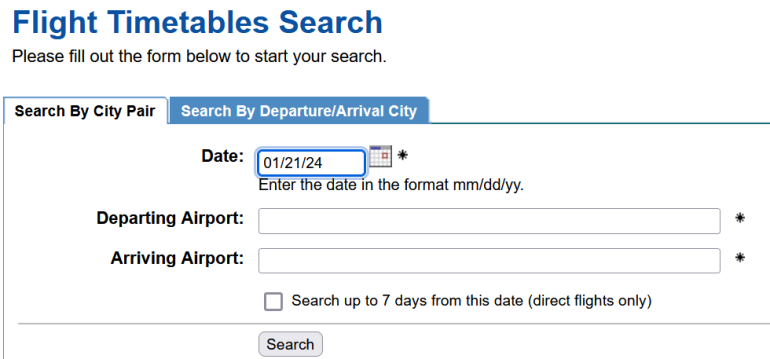
Below is an example of the flights departing Piedmont Triad airport in North Carolina on the morning of Oct. 21 within the first hour of the day. This information can help you determine which flight options are available.
It can also be helpful to see if a particular airline flies to your destination and if you can use miles on your preferred carrier.
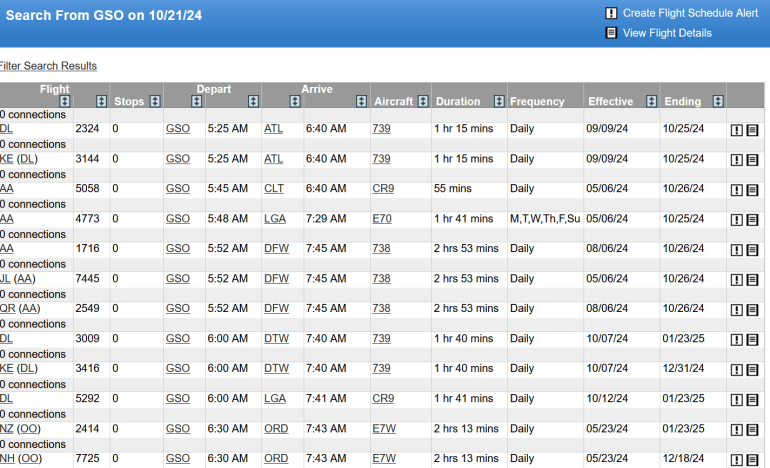
To narrow the search results, you can filter to display only the airlines you want (and also leave out codeshare flights).
If you’re curious about the flight status of your trip, ExpertFlyer can provide timely updates. For example, if there’s a delay, you can often find information about the reason for the delay (not all airlines are transparent about this information). The site also gives estimated departure times.
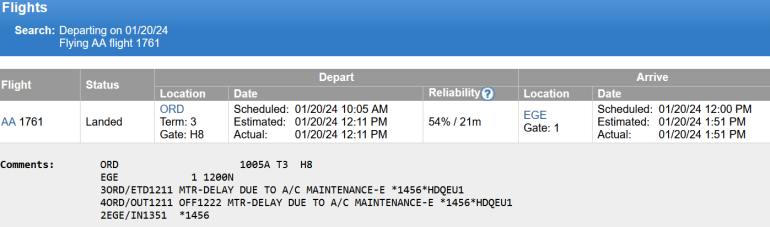
In the above example, a flight from Chicago-O’Hare to Eagle Vail airport in Colorado was delayed just over two hours due to aircraft maintenance. In the “Comments” section, you can see the plane left the gate at 12:11 p.m. (out), took off at 12:22 p.m. (off) and arrived at 1:51 p.m. (in).
🤓Nerdy Tip
This level of detail can be very helpful if gate agents aren’t forthcoming with information or you’re picking up someone from the airport.
Another helpful benefit is seeing real-time TSA security checkpoint times for the departure airport. The example below shares real-time checkpoint information for Atlanta airport.
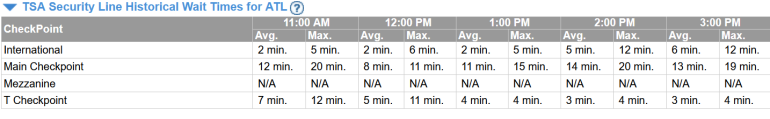
Similarly, you can learn more about a particular flight such as aircraft type, total distance flown and if there’s meal service on board.

When you click on the letter B under the first flight in the example, it indicates that first class receives breakfast. The V next to it means food for sale.
The ExpertFlyer seatmap is updated in real time as it reflects the global distribution system. The map is a good resource for knowing which seats are available, for sale, blocked or open to assign.
If you’re standing at the gate and wondering if there are any empty seats you can move to at the last minute, you’ll be able to determine this using the seat map tool.
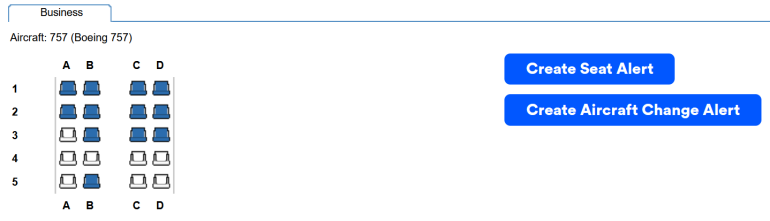
In the above example of a Delta flight, there are eight seats available to assign in the premium cabin. If you prefer to reserve one of the previously assigned seats, you can set an alert to receive an email if it becomes available.
This can be especially helpful for full flights where you want seats together with a companion or want a particular seat.
Fare and travel information
The fare information section provides details on the fare rules for each of the different fares available on a particular flight. This is the same information that airlines or travel advisors use when providing details on cancellation or change policies and other restrictions on a ticket.
The travel information section allows you to look up what visa, passport or travel requirements are in place for visiting or transiting through particular countries.
The example below shows instructions for passengers departing the U.S. and traveling to Algeria via France. It explains that you will need a passport with a minimum of six months validity from the arrival date as well as a visa. Visas on arrival are only available for travelers to specific destinations within the country, along with certain restrictions.
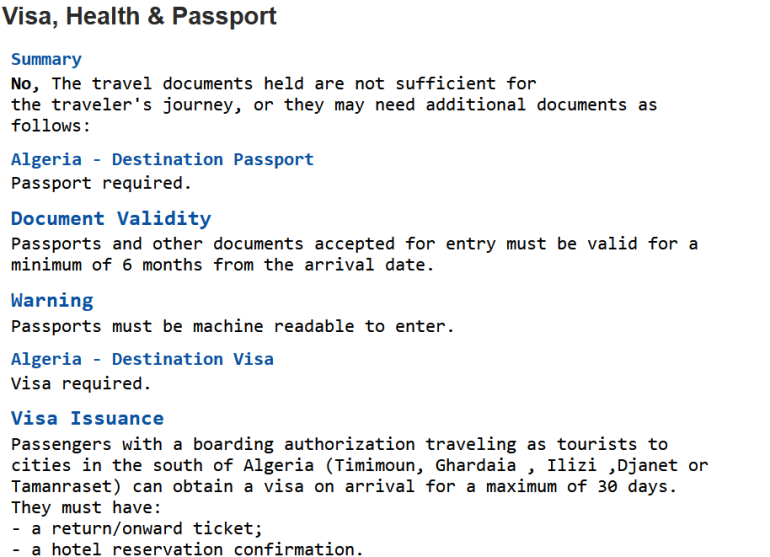
As visa requirements can change quite often, this is a useful tool for frequent international travelers.
You can also find details on historical wait times for security or how often a particular flight is delayed. The minimum connection time tool also indicates how much time you should allow between particular flights in each airport. This can come in handy if you’re booking separate reservations (instead of booking all your flights in one ticket) to save money.
How much does ExpertFlyer cost?
ExpertFlyer has a pricing model with three tiers.
-
Free and a la carte. There’s a free membership that includes access to ExpertFlyer seat maps and the ability to set alerts for preferred seat changes. One alert at a time is allowed for free, with additional seat alerts available for $0.99 each.
-
Basic tier. A basic membership costs $4.99 per month and allows 250 monthly searches for awards along with access to Expert Flyer seat maps, seat alerts, flight schedules and travel information.
-
Premium tier. The highest-level membership costs $99.99 annually or $9.99 per month. This service provides access to all of the site’s functionality mentioned above, including unlimited search queries. It also adds extra benefits such as mobile access and the ability to create alerts for aircraft changes or flight availability. You can also do flexible date searches for as many as three days before or after a particular travel date.
If you travel frequently, ExpertFlyer is a useful tool to have. Being in control of your travel reservations, especially when there are disruptions or you’re looking to use miles and upgrades on the best flights, means that ExpertFlyer can be a frequent flyer’s best friend. That said, if you only travel a few times a year, the free or basic version may be a better option.
How to maximize your rewards
You want a travel credit card that prioritizes what’s important to you. Here are our picks for the best travel credit cards of 2024, including those best for: